WPF Entry Capture
WPF Entry Capture is a WordPress plugin that captures form entries from WPForms Lite.
How Does It Work?
With the free version of WPForms, form entries are not saved. WPF Entry Capture is a plugin that saves form entries and makes them easily viewable from the WP dashboard.
To View Captured Form Entries…
Before beginning, please ensure you are logged into your WordPress website and you’re in the dashboard.
First, click the Form Entries tab on the left sidebar.
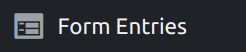
A list of your WPForms forms will be displayed.
Click on the form you wish to view the entries for.
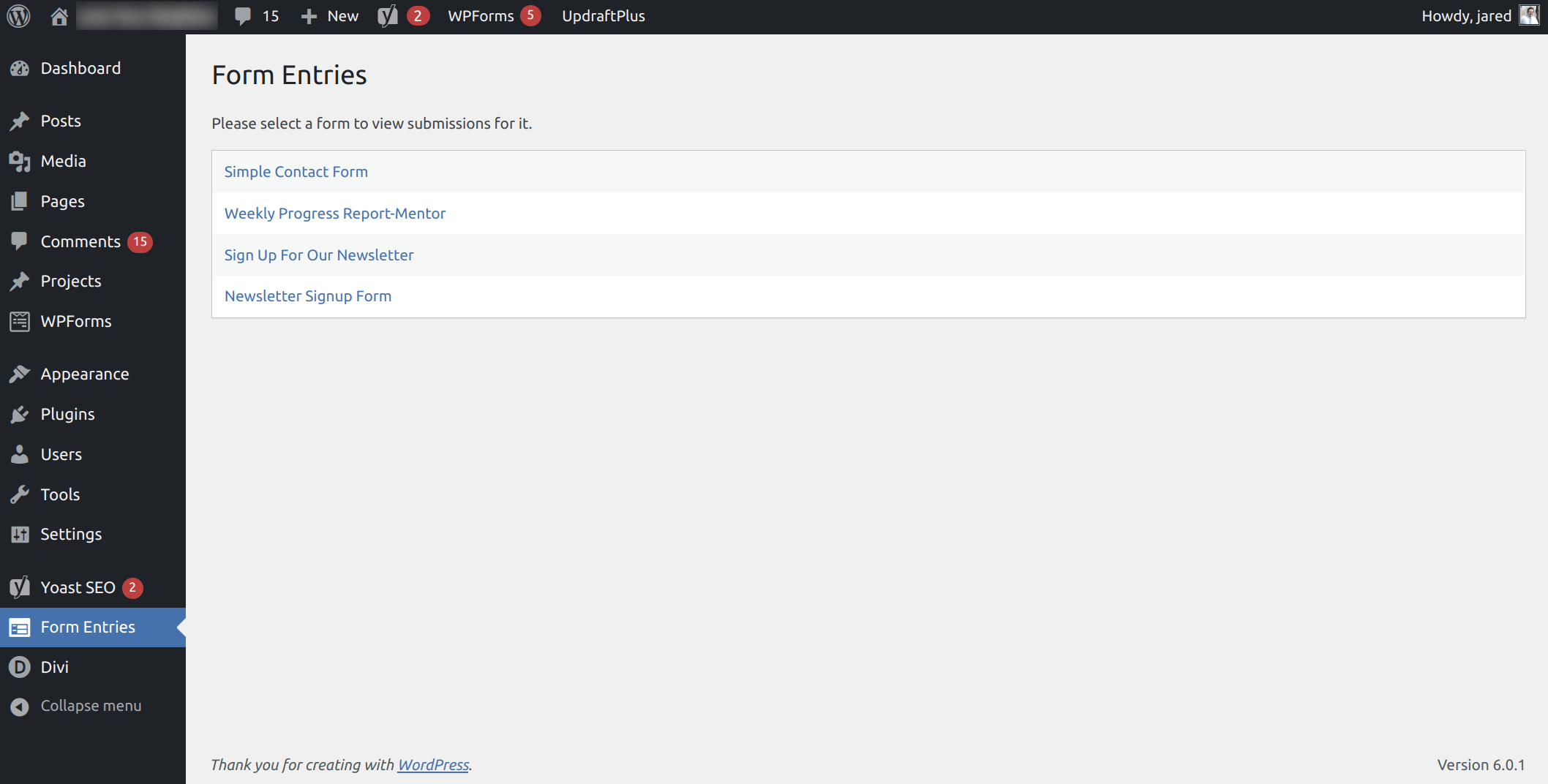
A new page will appear with a list of entries that have been submitted for the form. If you want to view and/or print an entry, click the View button next to the entry you’re looking for.
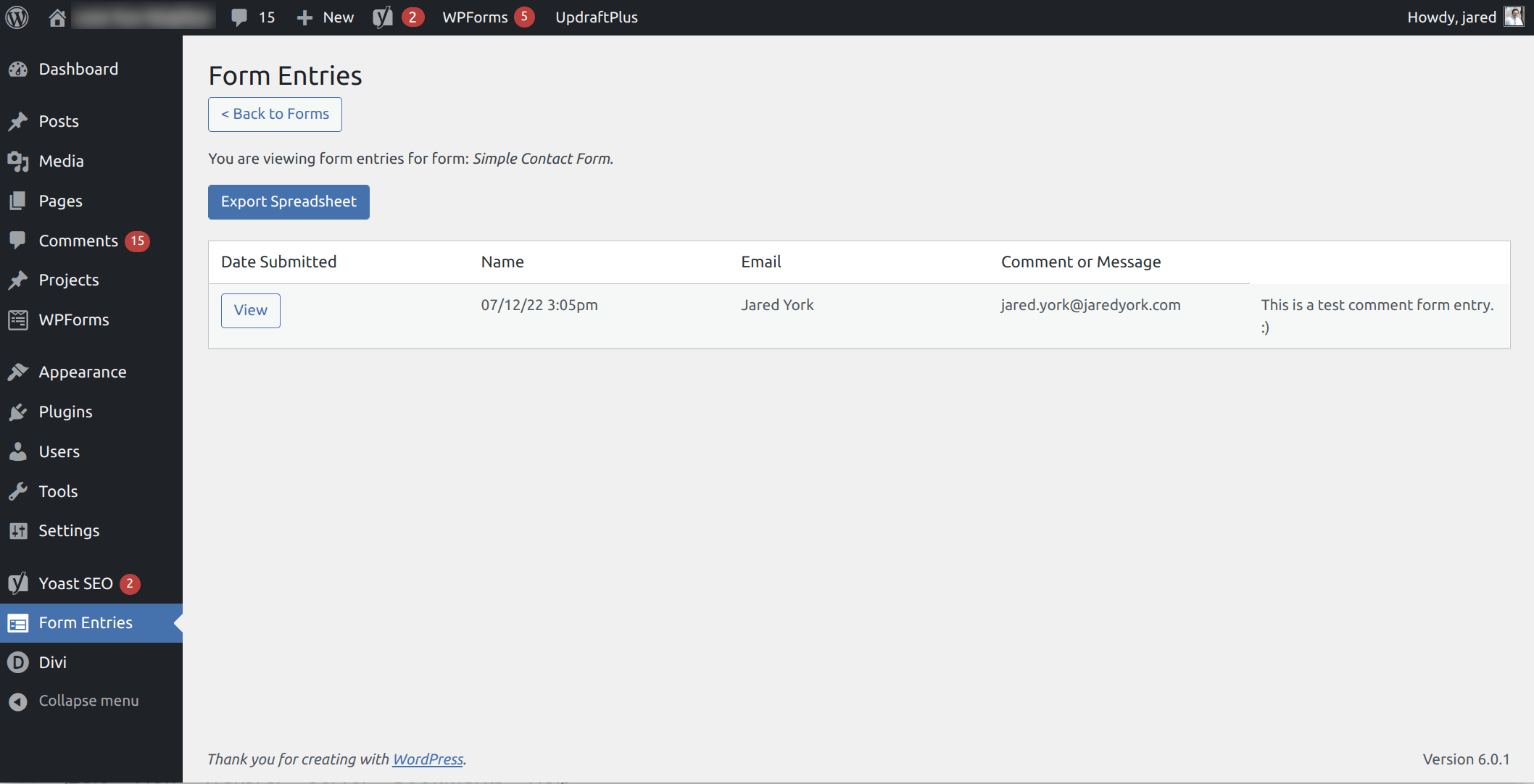
Once you click on an entry, a table with the responses submitted for the entry.
If you wish to print the entry, click the Print Entry button.
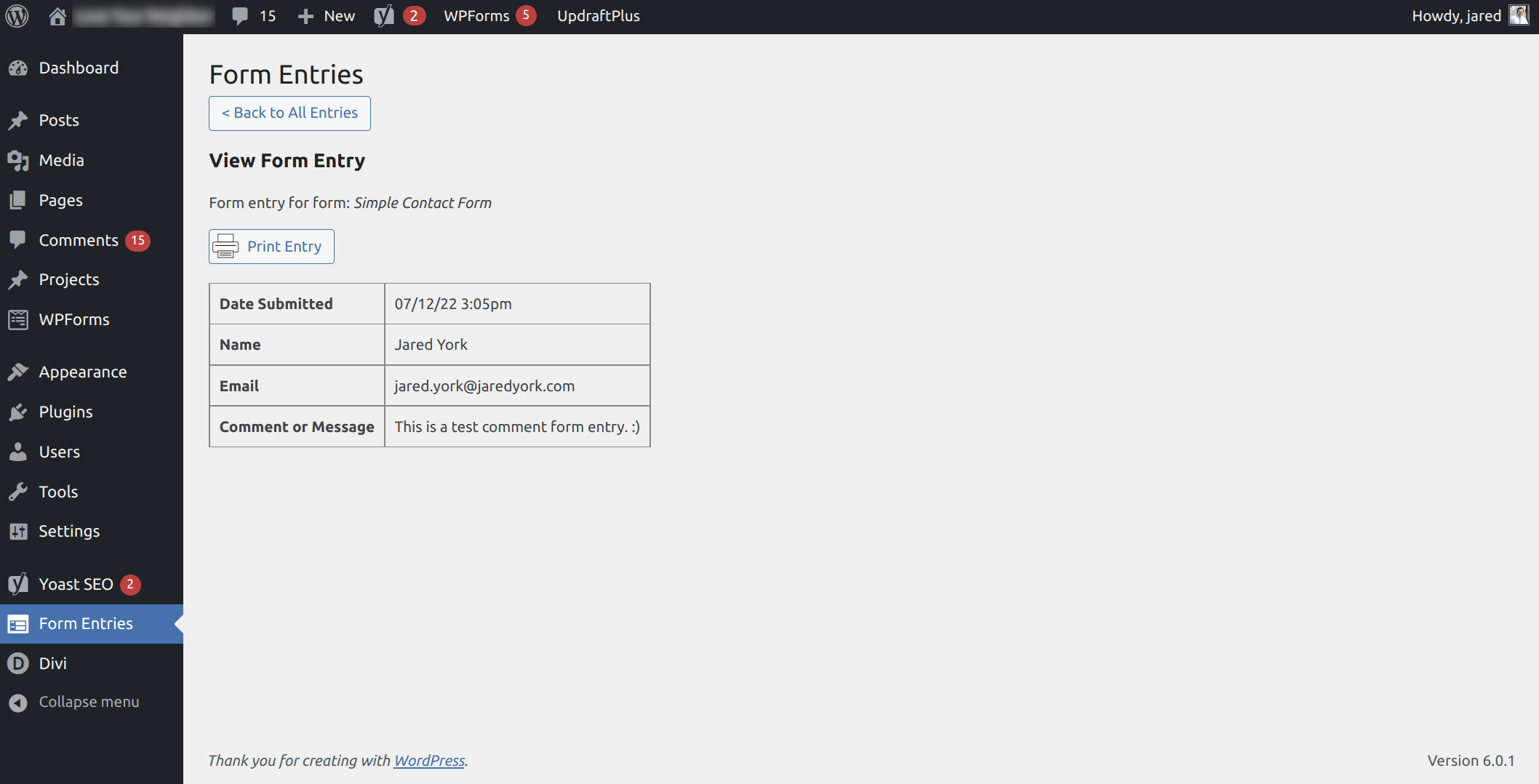
Download WPF Entry Capture for Free
Please check back occasionally for the latest update.
This plugin is meant to be portable and not prompt for updates within WordPress.
Found This Plugin Useful?
Please consider York Computer Solutions LLC as a contractor for your business’s custom WordPress development needs.