Verifying a domain’s registrar is beneficial in various scenarios. There may be a need to verify the domain registrar for your own domain, or with an inquiry from a client. This verification process can come in handy. Luckily it’s quite easy to find out the domain registrar for a domain.
I want to briefly touch on what a domain and a domain registrar is, as a quick refresher.
What is a Domain?
A domain is the <you name it website>.com. It’s the part that comes before the domain suffix (.com, .net, .org, .coffee, my favorite, etc.) In order for your website to be viewable on the web, it needs a domain name for your visitors to use to pull up the website in the browser.
What is a Domain Registrar?
A domain registrar is the company that you register (and basically rent) your domain through. You can transfer your domain from one domain registrar to another. Domains can also be locked so if the transfer code was ever leaked, your domain couldn’t be stolen from under you.
But how can you find out who the domain registrar for a domain is, if you need to find out?
This is where the ICANN WHOIS database comes into play.
The ICANN WHOIS Database
ICANN (Internet Corporation for Assigned Names and Numbers) is a private, non-government, non-profit corporation overseeing the technical elements in the backbone of the internet, including top level domains (.com, .net, .org, etc.) ICANN ensures that these elements operate smoothly on a global scale.
They have a website that allows you to lookup details for any domain. Let’s check the domain registrar for wikipedia.org.
Head over to the ICANN Lookup tool, then enter wikipedia.org in the search box and click the “Lookup” button. You should see the following results:
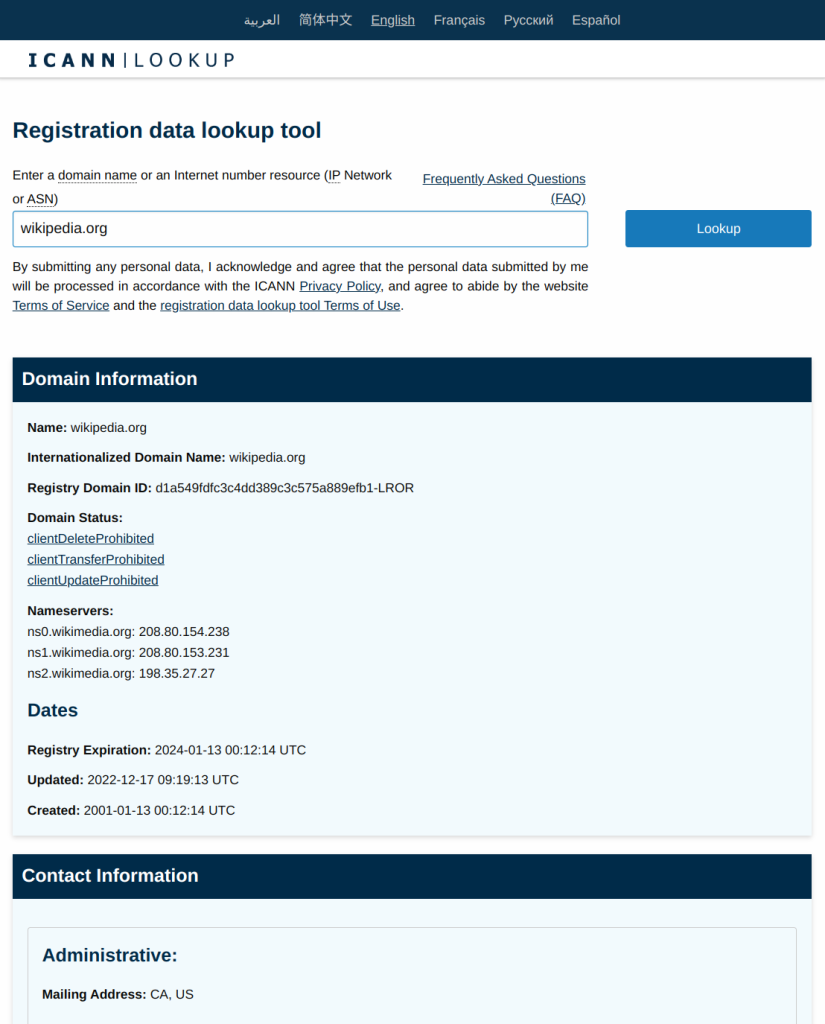
At first, you will see basic details for the domain such as when it was first registered (in this case January 13, 2001). You can also see when the domain expires, which can be super useful whether you own a website or need to check for a client.
However, these details are not the point of this guide. Instead, we want to figure out the domain registrar. For that we will need to scroll down some more until we see the “Registrar Information” section.
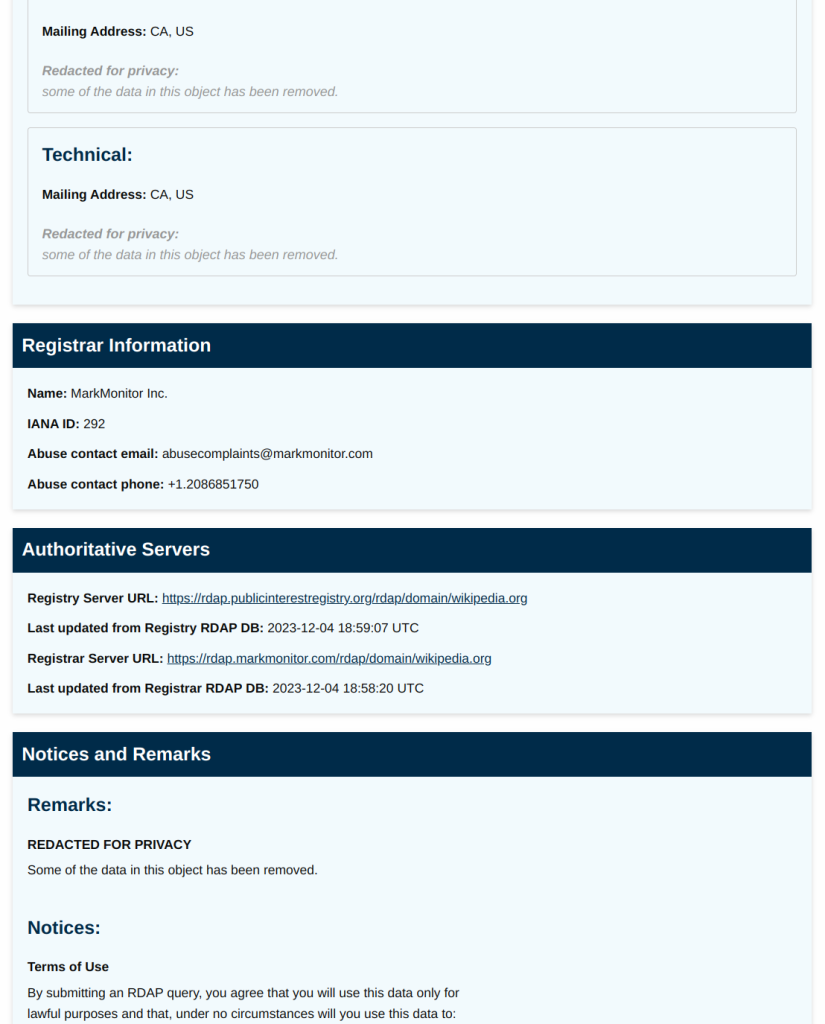
As we can see by looking at the “Registrar Information” section, the domain registrar for Wikipedia is MarkMonitor. When you lookup a more ordinary website, you will likely see more common registrars such as GoDaddy, Bluehost, Squarespace, etc.
Help, I Can’t Find the Registrar’s Name
Sometimes, you may make a lookup and find out that the domain registrar’s name isn’t displayed. Rather, you are only given what’s known as an IANA ID. Here’s an example when I looked up the registrar information for this domain, yorkcs.com.
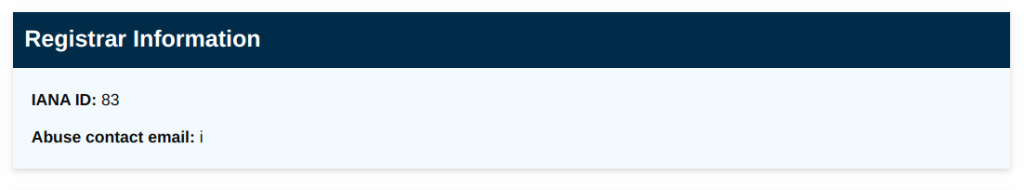
From this lookup, it is revealed that the IANA ID is 83. You can use the following reference from IANA (Internet Assigned Numbers Authority) to lookup the domain registrar’s name from the ID.
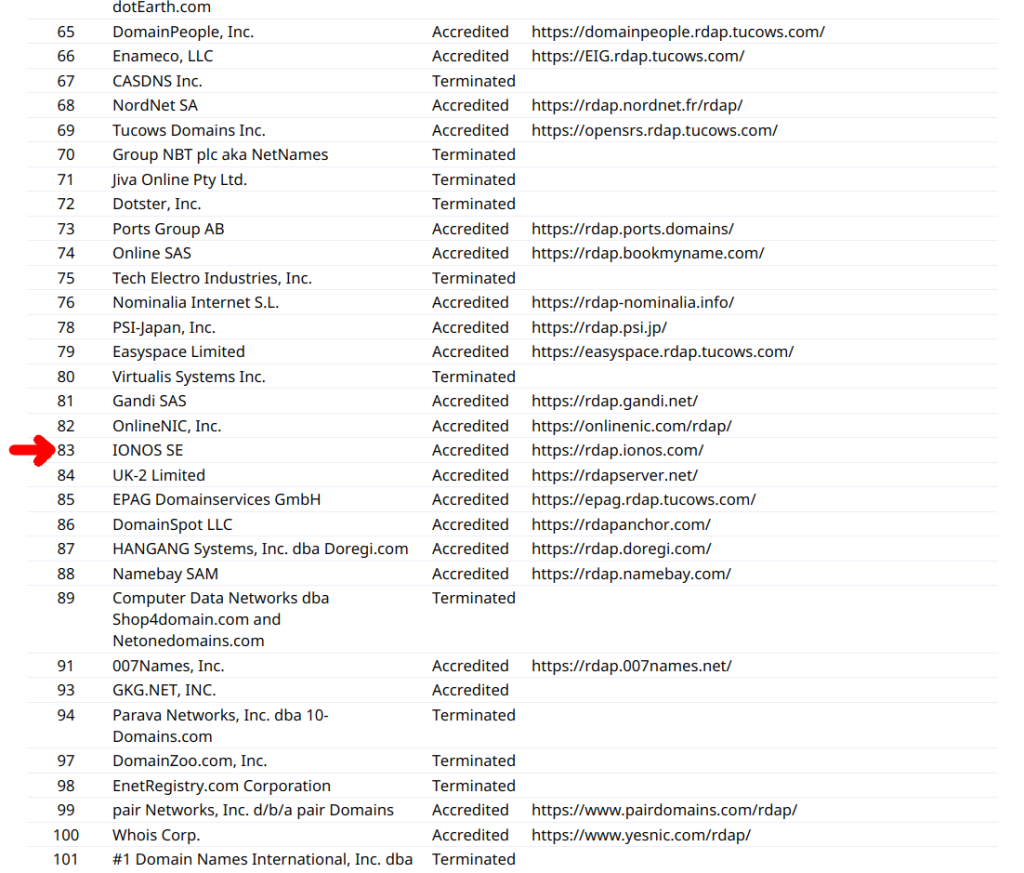
If we scroll down to where 83 is in the ID column of the table, we can see that IANA #83 is connected to IONOS, which is my domain registrar for yorkcs.com currently.
My theory is that some registrars with domain privacy features may not display all of the usual information in the ICANN lookup, including the name of the domain registrar (but we’re still given an IANA ID).
In Conclusion
Looking up the domain registrar for a domain can be very useful in a variety of situations. When have you needed to lookup a domain registrar? Drop a comment below. Do you need to transfer a domain or migrate a website? Please reach out and I would love to help you out.
