WordPress 5.7 “Esperanza” has just arrived with a bunch of neat features and bug fixes. Specifically, this update improves the editing experience and allows you to accomplish more without writing code. I’m going to cover the main features that were added in this update.

1.
Block Editor
Gutenberg version 9.9 is bundled in WordPress 5.7. It’s exciting to see the rapid iterative development because seven Gutenberg releases were all bundled into this release. This Gutenberg release includes a number of great features, which I will outline below.
Drag-and-Drop Blocks
WordPress 5.7 allows you to drag and drop blocks from the inserter into the post canvas. This brings the block editor experience closer to what you would see in many page builders. In my opinion, it’s the small convenience features like this that really make WordPress stand out.
Full-height Alignment
Another exciting feature of the WordPress 5.7 update is the ability to make a block fill the whole browser window.
Adjustable Font Size for More Blocks
Both the Code and List blocks allow you to control the font size. There’s no need to use CSS or another method to set the font size for those blocks.
Reusable Blocks
Reusable blocks will save automatically after clicking “Update” on the post or page.
Vertical Alignment for Buttons
Another useful block editor improvement is the ability to align button blocks vertically. You can now choose between horizontal and vertical alignment.
Social Icons Block
You can now easily adjust the size of the social icons block. When you click on a social icons block, you can now select one of the following options: Small, Normal, Large, or Huge.
2.
Robots API
A function called wp_robots has been added for developers to modify the meta tag on a given page using filters.
The API includes the max-image-preview: large direction by default. This instruction enables Google and other search engines to show larger image previews. Larger image previews can potentially drive more traffic to your website.
3.
Easy HTTPS Migration
The WordPress 5.7 update also adds an easy way to migrate a website using HTTP to HTTPS. With a single click, WordPress can detect and automatically replace HTTP-based URL references in the database with their HTTPS counterpart. Additionally, the Site Health section of WordPress displays the HTTPS status of your website.
4.
Lazy Loading iFrames
WordPress now adds a loading=”lazy” attribute to iframe tags when a width and height is specified.
5.
Standardized WP-Admin Colors
Introducing custom color schemes was more difficult in past WordPress releases. The good news is WordPress 5.7 streamlines the process for developers by adding a CSS properties system for color schemes. What does this mean for the normal WordPress user? Not too much, it’s mainly for developers. The default administrator color palette has changed, but it’s quite close to the old palette. I wasn’t able to distinguish the difference from first glance, myself.
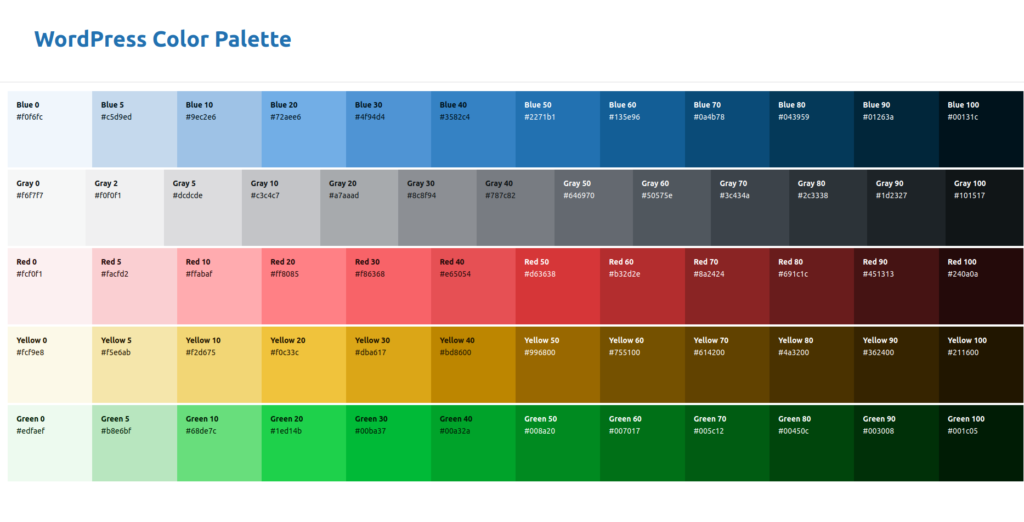
WordPress 5.7 In Conclusion
In conclusion, the WordPress 5.7 features bring some great improvements to the editing experience, as well as a bunch of bug fixes. If you are interested in learning more about the 5.7 update more in-depth, I encourage you to check out the official field guide for WordPress 5.7.
