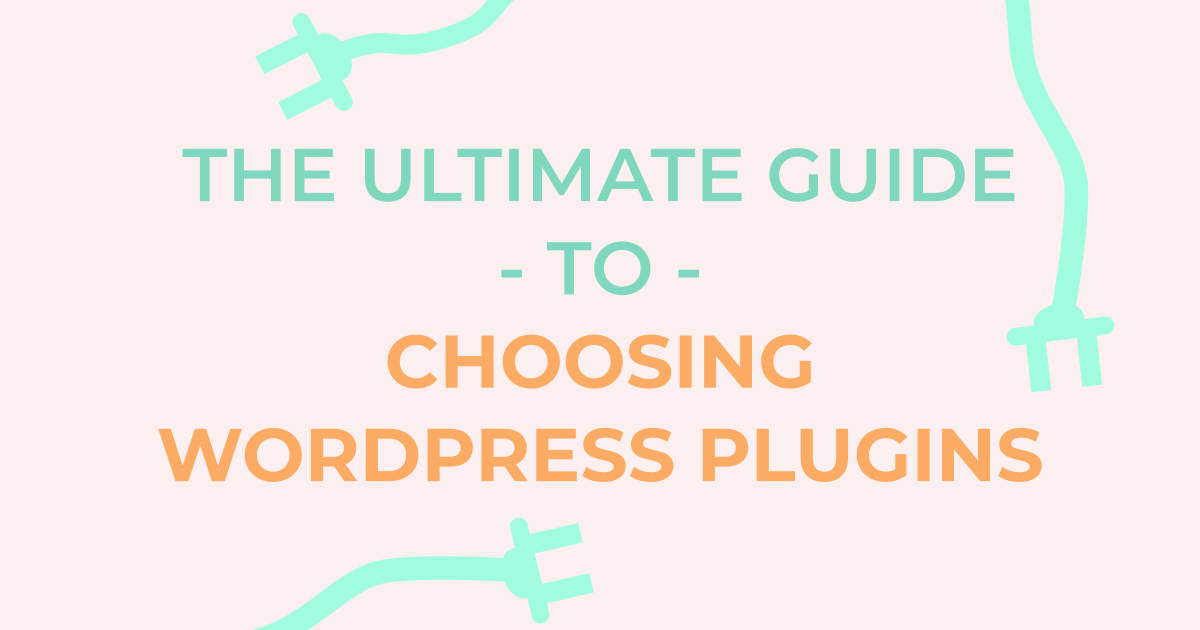If you’re like most WordPress website owners, you most likely use some plugins to drive functionality on it. What you may not know is not all plugins are equally “sound.” I’m going to explain five best practices when choosing WordPress plugins. You may be surprised what you haven’t paid attention to before installing WordPress plugins. This guide will give you some tips and tricks to keep in mind.
The Best Practices for Choosing WordPress Plugins

1. Ask Yourself If You Actually Need a Plugin
Before looking for a plugin to fulfill a specific functionality need, ask yourself if you really need a plugin for it. With the release of WordPress 5.5, a block directory has been added built-in to the block editor to fulfill many elements you might add to your website. For example, there are an increasing amount of slider blocks available in the block directory. Here are a few of the slider blocks available as of September 21, 2020:
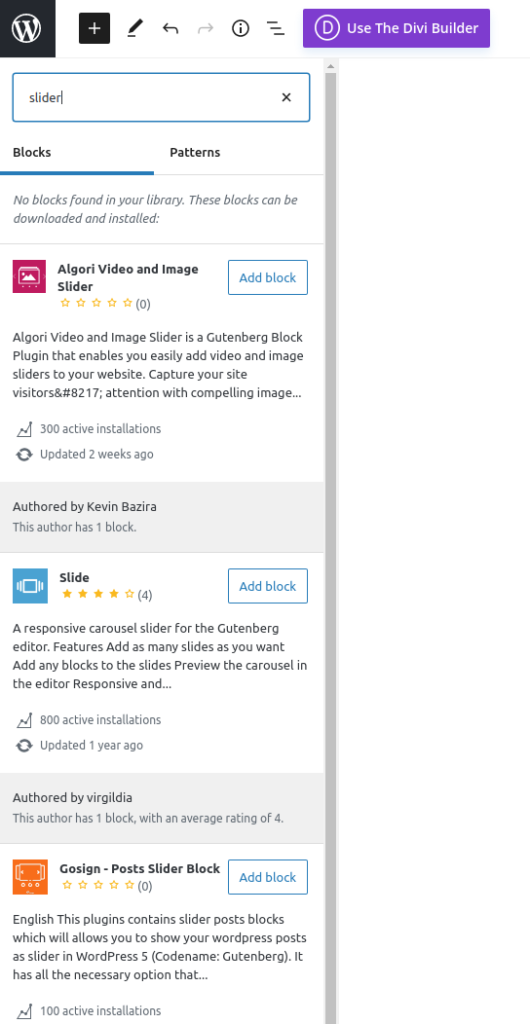
You can find out more about the additions added in WordPress 5.5 here, if you’re interested.
That said, there are many instances where installing WordPress plugins is extremely beneficial. As an example, many people use Yoast SEO or Rank Math to help manage SEO. This is because WordPress isn’t fully featured in regards to search engine optimization.
Another reason I beg the question if a plugin is required for your needs, is that plugins can become an issue in a few areas. Plugins can seriously slow down your website. One plugin on it’s own will likely not. If you have many installed though, plugins can really stack up. This is especially true if you’re installing WordPress plugins that are very large. Keep this in mind before installing WordPress plugins.
Also, the more plugins you have installed, many more attack vectors may open up for attackers to attack your website. Essentially, by installing more plugins, you increase the “surface area” that malicious actors can target. If you have many plugins installed, it would be worthwhile to audit which ones you actually need. Before installing WordPress plugins, I recommend removing any plugins that are not necessary.
The same rule of thumb goes for themes as well. Do you have multiple themes installed? Remove the themes that are not being used. This can significantly the amount of potential attack vectors for your website. Just like installing WordPress plugins, themes often face the same issues as plugins.
There’s plenty to think about before installing WordPress plugins. Often, a plugin may not even be required for the task at hand. Doing research for existing solutions within WordPress can really help before resorting to choosing WordPress plugins. There is plenty of research to be done before installing WordPress plugins.
2. Check the Plugin Ratings
The first step when choosing WordPress plugins is to look at ratings and reviews. The most common way to search and install plugins is by using the WordPress plugin directory. When you lookup a plugin under the Plugins tab of your website, you will see a star rating under each plugin.
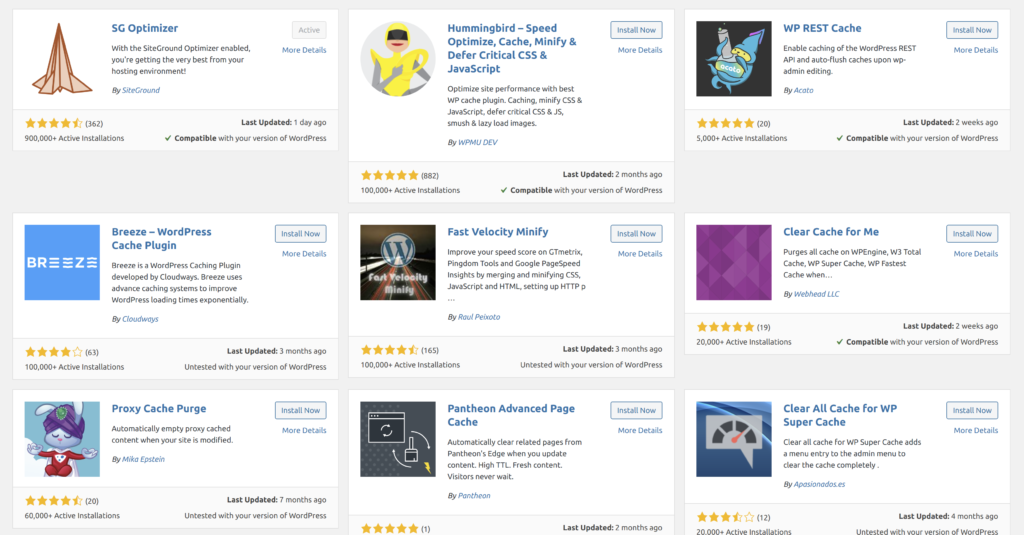
My general rule of thumb when choosing WordPress plugins is to look for those with at least 4.5 stars. That said, there could be any number of reasons for a plugin to receive lower ratings. For example, if a plugin had many bugs in it’s infancy but it has much improved since. There again, there are many plugins that are simply buggy. This is a metric I always keep in mind before installing WordPress plugins.
It’s also important to keep in mind the amount of ratings when choosing WordPress plugins. There is a difference between a plugin with 882 5-star ratings and one with 20 5-star ratings. While both plugins have great reviews, the plugin with 882 5-star ratings has a much larger user base. Having a high user base isn’t necessarily a make or break factor, but it’s definitely something to keep in mind when thinking about how dependable a plugin may be.
3. Think about If the Plugin Will Be There in the Long Haul
If you manage a WordPress website, chances are you are looking for plugins that will stick around for the long haul. If you’re running a web design agency, you don’t need me to tell you the importance of choosing WordPress plugins that are dependable. Here are three recommendations of mine to help gauge if a plugin will be dependable.
1. Look at the Last Updated Metric
One of the first things to look at when choosing WordPress plugins is looking at the Last Updated field. Has the plugin you’re looking at been updated recently?
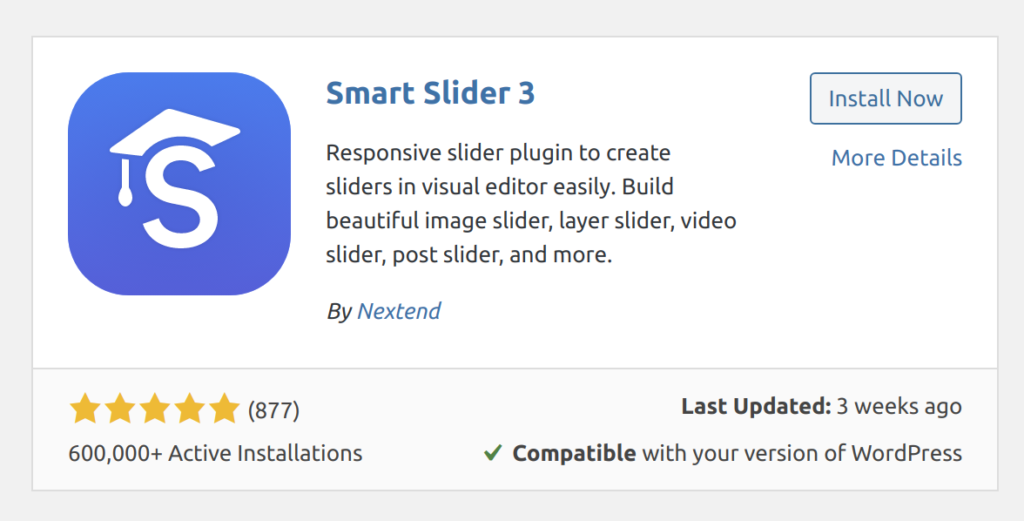
There are some instances when plugins that haven’t been updated on a while are fine. This may be particularly the case when a plugin makes a few small tweaks. Most WordPress functions don’t change from version to version.
2. Check If a Plugin Is Compatible with the Latest WordPress Version
It’s also important to keep in mind plugin compatibility with the latest version of WordPress. Before installing WordPress plugins, it’s important to take look at the notice under each plugin in the directory. It’s generally a good idea to ensure that it says, Compatible with your version of WordPress under the plugin. If you’re installing WordPress plugins that don’t guarantee compatibility, there may be broken functionality or unintended behaviors from those plugins.
That being said, a plugin may still very well be compatible with the latest version of WordPress, even if it doesn’t contain the notice. The plugin may not have been updated in a while. When installing WordPress plugins, keeping in mind the last updated date and plugin compatibility is a good idea.
2. Take a Look at the Plugin’s Payment Model
Most of us who’ve used WordPress before are guilty of seeking out and choosing WordPress plugins that are free. Many times using free plugins seems like or actually is a justifiable decision. However, I would argue it’s important to take a look at the payment model before installing WordPress plugins.
Most plugins I’ve seen in the WordPress plugin directory use what’s known as the freemium model. Freemium is the combination of free and premium. This means a free version of the plugin is offered, but additional features, add-ons and support come at an additional price.
The upside to the freemium model is that developers are able to offer fundamental features for free while also maintaining a revenue stream with premium offerings.
Premium add-ons for a freemium plugin may be offered as a subscription, or a lifetime one-time amount.
The problem with choosing WordPress plugins that are completely free is that their developers may not be able to afford to maintain their plugins over the long-term.
3. Check How Well the Plugin Developer Provides Support
Support is key when choosing WordPress plugins. If I contact a plugin developer with an issue I’m experiencing, will they have my back? Will I receive a response in a reasonable amount of time?
If you’re installing plugins from the directory within your WordPress site, there’s a way to check how responsive a developer is to resolving support requests. Note, many developers may have external ticketing systems to handle support requests. The method I’m about to walk through works for support requests posted in a plugin’s support forum on WordPress.org.
When you find a plugin you’d like to take a look at, click the title.
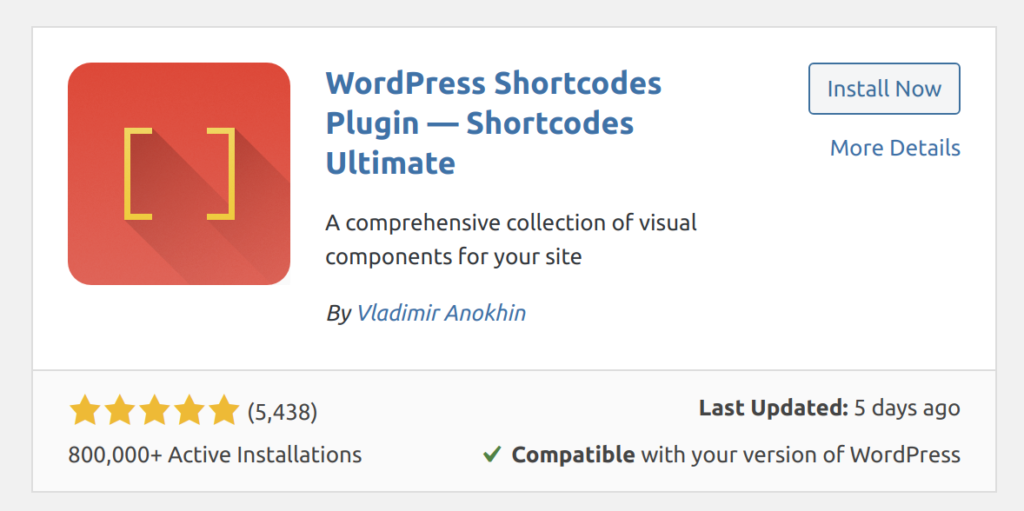
You will see a popup showing all the details about the plugin you’re looking at. On the right sidebar, click the WordPress.org Plugin Page >> link.

You will be redirected to the plugin page on WordPress.org. If you take a look under the ratings in the right sidebar, you will see the Support section. There’s a description that says, “Issues resolved in the last two months,” with a bar underneath. In the case of WordPress Shortcodes Plugin, it says 30 out of 41 as of September 19, 2020.
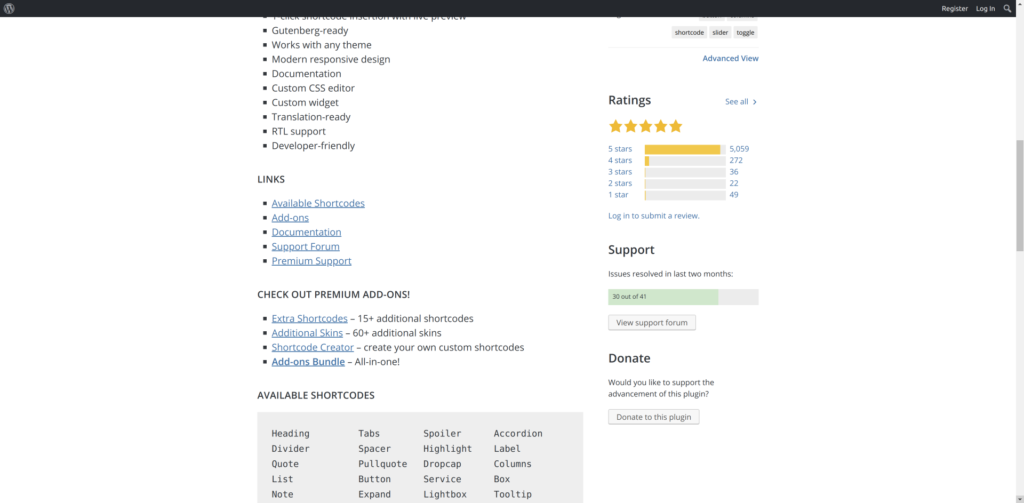
The issues bar will help give a better picture as to how well the plugin developer responds to support requests. However, it’s definitely not the only factor. If there’s a single developer working on a large plugin alone, there may be more outstanding support requests. It’s important to think about the size of the plugin and development team and adjust your standards accordingly.
If you’re installing WordPress plugins with seemingly reliable support, you should be in good shape.
Conclusion
Choosing WordPress plugins needs to be a strategic process. I know I don’t always do in-depth research into each plugin I install. Researching before installing WordPress plugins is definitely something I need to get into the habit of doing more.
I hope you find these tips useful when choosing WordPress plugins. Do you have other tips to keep in mind when choosing WordPress plugins? Let me know down below! I would love to hear from you. I will be sure to update this guide as I learn more best practices for choosing WordPress plugins as well.
Has this guide helped you? Please consider sharing it with your colleagues and/or on your favorite social media platform. It would be much appreciated!